Sprout Studio is a CRM (customer relationship management) solution specifically designed for photographers. When Sprout launched in 2015, I signed up as a founding member in order to switch from ShootQ, which I’d been using for about a year. While I loved having a CRM system at all (I was previously tracking leads and clients in an Excel spreadsheet), ShootQ felt clunky and outdated. Sprout Studio, on the other hand, seemed like a much better fit for my brand and promised a lot of useful features, so I took the plunge and went for it. I never looked back.
I could go on and on about how much easier Sprout Studio makes my life. Using Sprout saves me time, ensures my clients are well taken care of, and replaces several tools I was using separately before (it’s SO much nicer to have everything in one place!). And honestly, there are so many new features I haven’t even taken for a test drive yet, but I’m betting some of Sprout’s fresh offerings like “Invitations” and “Price Lists” will help streamline Anna Delores operations even more.
Without further ado, here are the top four ways Sprout Studio helps me run Anna Delores Photography.
1. Automated e-mail workflows
I save so much time on e-mails checking in with Anna Delores wedding clients! Automated e-mail workflows in Sprout Studio also enable me to offer an enhanced client experience because they’re getting regular check-in messages from our team, including lots of wedding planning advice, suggestions on how to prep for the photography experience, and reminders to submit their wedding day questionnaire and send payments.
Automated e-mails are also an incredible tool for following up with prospective clients who haven’t yet booked your services. I have additional automated workflows that I can apply when a new lead fills out a contact form on the Anna Delores website requesting more information about our wedding photography services. It’s such a great way to provide pricing and package information AND send follow-up e-mails to prompt couples still looking for a photographer to check out our blog and reviews, or to schedule a phone consultation.
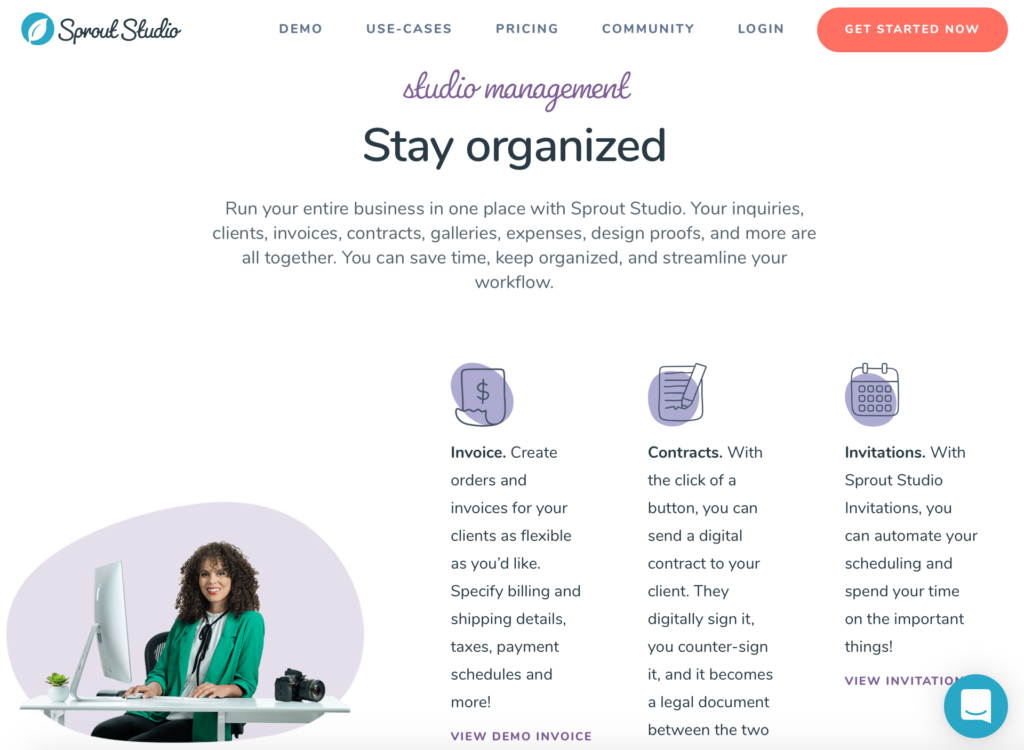
Â
2. Contract templates
Before Sprout Studio, I was customizing contracts in Word and either asking clients to sign them in person or to mail them to me with a check. SUCH a hassle and not convenient for anyone. Now, as soon as I’m ready to send a booking proposal to a client, I can customize the package options available and e-mail a digital contract that auto-populates with their information. I’m able to choose from several contract templates created and saved in Sprout Studio, so whether the proposal is for a lead wedding that I’ll be photographing, a small elopement at the courthouse, or an associate wedding covered by someone else on my team, it’s super easy to pick the contract I need and send it to the client.
After signing the contract, clients can also remit credit card payment for their booking retainer, as Sprout uses payment processor Stripe for these transactions. Clients can alternately elect to send payment via check or money order if that’s what they prefer; I’m able to customize the payment methods I want to accept on Sprout’s admin panel. It makes the entire booking and payment process so seamless and easy for me and my clients!
Â
3. Album proofing
I have to admit that this was a feature that really sold me on Sprout Studio over other studio management solutions when they launched in 2015. I LOVED the idea that album designs could be linked to client profiles, and couples are able to view their album draft and make comments about any changes before clicking “submit” and sending the notes to my inbox.
I’ll first design the album layout in Pixellu SmartAlbums and then export the design as JPG files. I’m then able to upload the JPG files to the client interface in Sprout Studio, apply an e-mail template with instructions for the client to view and edit their album design, and I’m DONE. Again, it’s just EASY and SIMPLE, and it works really well for me and for Anna Delores clients!
4. Business reporting
Confession: I don’t use accounting software. I had too many issues with Freshbooks for a couple of years (AND they raised their pricing), and my bookkeeper hates QuickBooks; she prefers to categorize my expenses by hand. The one thing I thought I might miss about accounting software was the ability to run reports on income, but Sprout fixed that issue for me. I can look up my business income by month, quarter, or year, as well as run additional reports on marketing and sales metrics: I’m able to analyze where leads are coming from (Sprout lets you customize lead sources), our ratio of inquiries to bookings, and how much sales tax has been collected. So while my bookkeeper is handling most of the tax prep for Anna Delores, I’m still able to keep my eye on our business health and track how we’re doing with these handy reports!
BONUS: Sprout Studio is always offering new features and listens to its members for which functions and tools to work on next.
I love that Sprout Studio has a user Facebook group where we’re encouraged to provide feedback and suggestions for how to improve this incredible resource in our businesses. Whenever there has been demand for a new feature, Sprout responds by building and implementing it. It’s pretty great to have a voice in the growth and development of something I use every single day, to have the ability to suggest how it can my job as a wedding photography studio owner even easier.
This post contains some affiliate links. If you click on an affiliate link and make a purchase, I will receive a commission. BUT, the opinions contained in this post are my own and I only recommend products I genuinely believe in and use in my own business.
